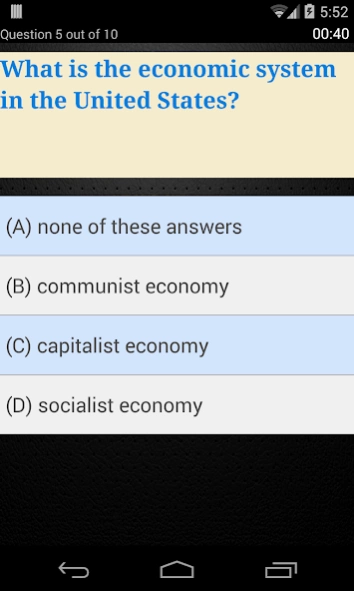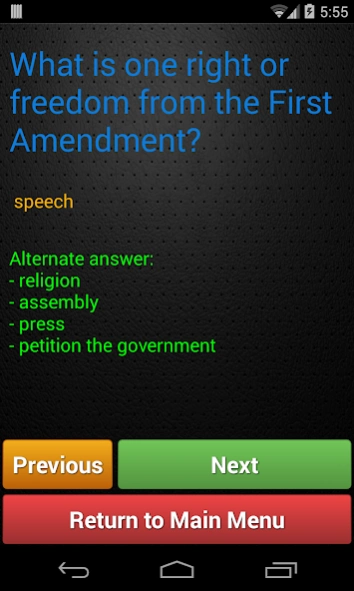US Citizenship Test 1.2
Free Version
Publisher Description
US Citizenship Test - Study and prepare yourself for the US Naturalization Citizenship Test.
Do you know what it takes to become an American citizen? Put your knowledge of America’s history and government to the test! Try to answer a sample of the questions people seeking American citizenship must answer to pass the government’s naturalization test.
Intended to be plain simple and easy to learn; By using the app, you not only study fast, but also finish the real test as quick as possible. Keep practice makes perfect!
Highlight keys of features:
- Randomly generate test questions for every test. Never do the same test again
- Able to set the number of questions, time to be tested
- Determine whether you passed or failed the test and able to review wrong or all tested questions
- "Self Study" Section helps you to learn all questions and answers easily and categorized base on test subjects.
- Get more understand about the test/app and help from "Info" Section
About US Citizenship Test
US Citizenship Test is a free app for Android published in the Teaching & Training Tools list of apps, part of Education.
The company that develops US Citizenship Test is BinuApp. The latest version released by its developer is 1.2.
To install US Citizenship Test on your Android device, just click the green Continue To App button above to start the installation process. The app is listed on our website since 2015-05-07 and was downloaded 1 times. We have already checked if the download link is safe, however for your own protection we recommend that you scan the downloaded app with your antivirus. Your antivirus may detect the US Citizenship Test as malware as malware if the download link to com.binuapp.uscitizenshiptest is broken.
How to install US Citizenship Test on your Android device:
- Click on the Continue To App button on our website. This will redirect you to Google Play.
- Once the US Citizenship Test is shown in the Google Play listing of your Android device, you can start its download and installation. Tap on the Install button located below the search bar and to the right of the app icon.
- A pop-up window with the permissions required by US Citizenship Test will be shown. Click on Accept to continue the process.
- US Citizenship Test will be downloaded onto your device, displaying a progress. Once the download completes, the installation will start and you'll get a notification after the installation is finished.